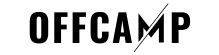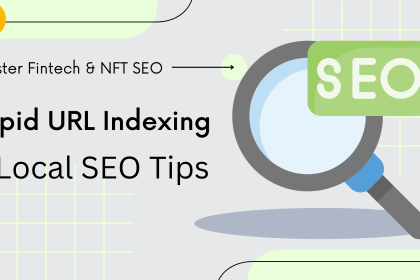Do you want to find out your Airtel number but prefer SMS over USSD? This step by step guide covers everything you need to know about checking your Airtel number via SMS in Nigeria.
For online business owners and digital entrepreneurs, keeping track of your contact information is essential.
Our comprehensive guide also covers all methods, but this article focuses specifically on SMS options.
Quick SMS Method to Check Your Airtel Number
To check your Airtel number using SMS in Nigeria:
- Open your phone’s messaging app
- Compose a new message
- Type “NUM” or “NUMBER” (without quotes)
- Send this message to 121 or 199
- Wait for a reply SMS that contains your Airtel phone number
The method works no matter what type of phone you are using, whether a smartphone or a simple phone.
Why Choose the SMS Method?
The SMS method offers several advantages:
- This is easily manageable because the reply SMS will be in your inbox for future reference of your number
- Compatible with all devices, including older generation models that have trouble accessing USSD codes
- Messages will be successfully sent through SMS when the USSD calls will fail due to low network areas
- It’s very easy to share the SMS with those who want your number
- No need for airtime – Checking your number through SMS is free (even if you have no balance)
Step-by-Step Guide with Screenshots
For Android Users:
- Open your messaging app Open the default SMS app on your mobile (generally known as Messages)
- Click on the “New message” or the “+” icon This will create a new SMS
- In the “To” field enter 121 or 199 Either of these short codes will work for Airtel Nigeria
- Enter “NUM” in the text entry box Please provide the letters N-U-M, without quotes
- Tap Send You will receive an SMS of your phone number in seconds
For iPhone Users:
- Open the Messages app This is the default SMS app on your iPhone
- Click the compose button (usually in the top right) This starts a new message
- Type 121 or 199 in the “To” field These are Airtel’s service numbers
- Enter “NUM” in the message field Keep it simple – just N-U-M
- Tap the send button You’ll receive a reply with your number shortly
Alternative SMS Keywords
If “NUM” doesn’t work, try these alternative keywords:
- “NUMBER” – Send this to 121
- “MYNUM” – Send to 121
- “MY NUMBER” – Send to 121
- “INFO” – Send to 121
Getting Your Airtel Number via SMS When Roaming
If you’re traveling internationally but need to check your Airtel Nigeria number:
- Ensure international roaming is activated on your line
- Compose a new SMS with “NUM” or “NUMBER”
- Send to +234121 (adding Nigeria’s country code)
- Note that international SMS charges may apply
This method is particularly useful for Nigerian students studying abroad who need to maintain their local numbers.
Troubleshooting SMS Number Check Issues
If you don’t receive a reply after sending your SMS:
- Be sure to check whether a signal is available at your location
- Make sure you sent to 121 or 199
- Try using “NUMBER” instead of “NUM”
- Wait for a few minutes: There can at times be a delay in the network
- Ensure your SIM card is active. In case your SIM has not been active then you may need to reactivate it
Similar troubleshooting approaches can be used for virtual dollar cards when they experience connectivity issues.
How to Get My Airtel Number via SMS Without Credit
A great part about the SMS method is that it works even with zero balance mostly on your mobile phone.
Airtel Nigeria allows customers to send “NUM” to 121 for free, so you don’t need to worry about having credit on your line.
This is similar to how some apps that pay real money allow certain basic functions without initial investment.
FAQs About Checking Airtel Number Through SMS
Yes, sending the message “NUM” to 121 or 199 is absolutely free, as confirmed by the official Airtel Nigeria website.
Normally within 10-30 seconds, but may take longer during network congestion.
No, you can just check the number of the SIM which is currently in the phone.
SMS services will not work without an active network connection.
The number check can only be sent via regular SMS messages and will not work via internet messaging.
Combining SMS with Other Methods
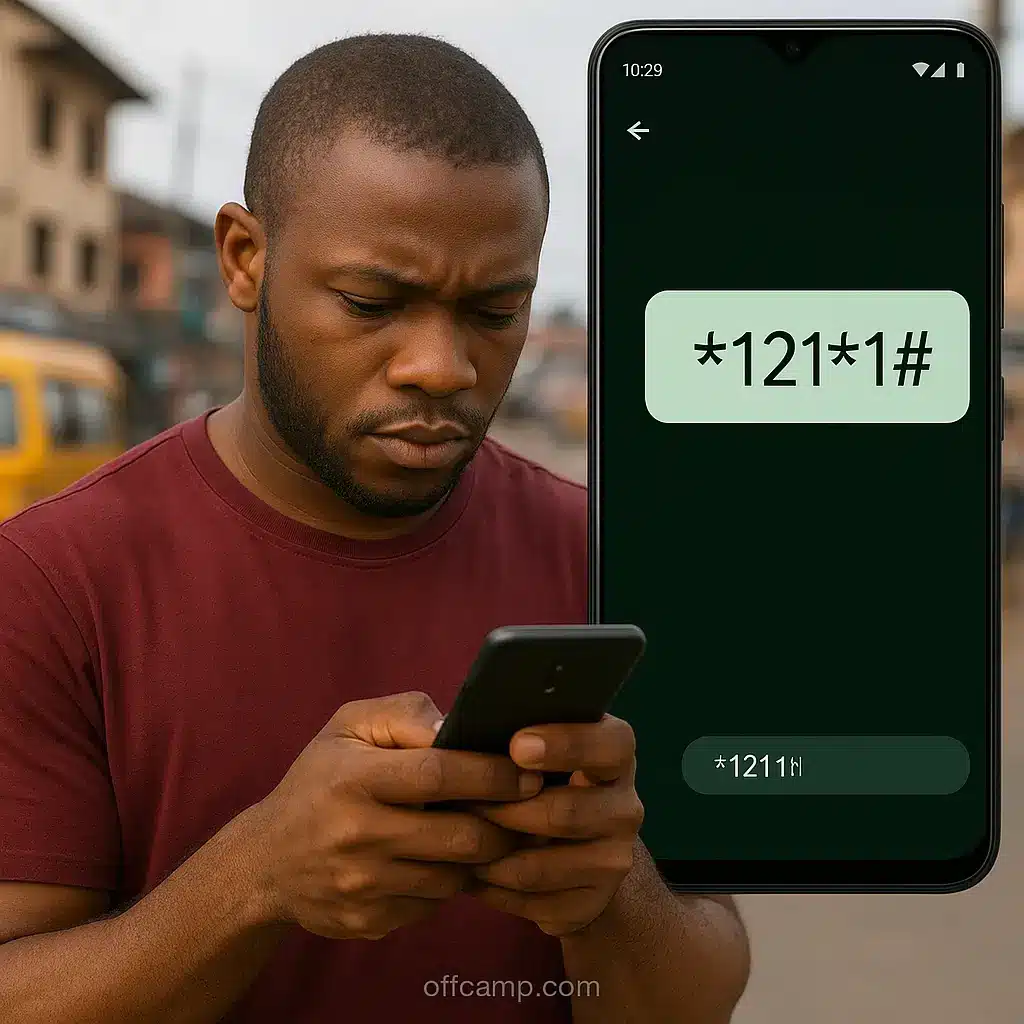
To obtain the most reliable result, we may use more than one method to verify the number:
- Text “NUM” to 121
- Dial 1211#
- MyAirtel app profile will have your phone number
Using a variety of methods can guarantee your number will be right as well as stored in several areas. Many content creators use multiple backup methods for essential information.
The Simplest Way to Check Your Airtel Number
One of the most handy ways to check your Airtel number in Nigeria is the SMS method:
- This works on every type of phone
- It records your number in a permanent fashion
- Doesn’t matter what your airtime balance is, it’s free
- Even with weak network, it still gets the job done
Simply text “NUM” to 121, and get your Airtel number in seconds! For more telecommunication tips, check out our guide on MTN Nigeria USSD codes and online jobs that pay daily.
This guide was last updated in May 2025 with the latest information from Airtel Nigeria based on guidelines from the Nigerian Communications Commission.