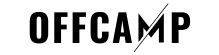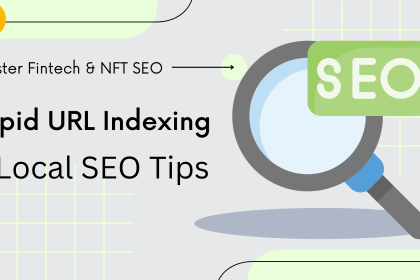Using MTN Nigeria USSD Codes, you can carry out various operations on your account such as checking a balance, buying data and a lot more without any need for the internet.
Have you ever been stuck in traffic on Third Mainland Bridge and couldn’t remember the right code to check your data balance or recharge your account? I’ve experienced this too many times to count.
Mostly during the famous Lagos go-slow enroute an important Zoom meeting. You’re definitely not alone in this struggle. Having to keep track dozens of codes for many services may be annoying for some users.
In this detailed guide, I will take you through all the MTN Nigeria USSD codes you need to know in 2025.
As an MTN user who has used it in a number of states from Lagos to Abuja and Port Harcourt, I can tell you the codes that work best in MTN (especially under congested network states like public holidays or areas with large crowds like Computer Village).
You will learn the codes for checking your balance, buying data, managing account and fixing your problems.
This is also a handy reference guide to MTN codes to help you quickly access the MTN services you require in case of an emergency low balance situation while running to board an okada in the rain.
What Are MTN USSD Codes?
USSD (Unstructured Supplementary Service Data) codes are those special combinations of numbers, asterisks, and hash symbols that let you access MTN services directly from your phone’s dialer. Think of them as shortcuts to MTN’s services without needing the internet or an app.
The beauty of USSD codes is their universal accessibility. They work on any phone—from the most basic feature phone to the latest smartphone.
As long as you have network coverage, these codes will connect you to MTN’s services instantly.
Each USSD code follows a similar format: it begins with an asterisk (*), followed by numbers and sometimes more asterisks, and ends with a hash sign (#). For example, the standardized *312# code that opens MTN’s main menu.
It’s important to note that in May 2023, the Nigerian Communications Commission (NCC) implemented standardized USSD codes across all mobile networks in Nigeria, including MTN.
This harmonization means that the old codes you might have memorized (like 556# or 131#) have been replaced with new standardized codes.
The good news is that these new codes are consistent across all networks in Nigeria, making them easier to remember if you use multiple SIM cards.
Essential MTN Data Balance Codes
Nothing is more frustrating than running out of data in the middle of an important task. These MTN data codes will help you stay on top of your data usage at all times.
How to Check Your MTN Data Balance
The primary MTN data balance code is *323#. When you dial this code:
- Open your phone’s dialer app
- Type *323# exactly as shown
- Press the call button
- Within seconds, a message will appear showing your current data balance and validity period
[IMAGE: Screenshot showing the dialing of 3234# on a phone keypad]
If you prefer alternatives, you can also check your data balance through:
- *312# → Select option for “Data Balance”
- The MyMTN app (requires internet connection)
How to Buy MTN Data Bundles
When your data is running low, use these codes to quickly purchase more:
Direct Data Purchase Codes:
- *312# → MTN’s data purchase menu
- 3121# → Direct access to data plans
For the best value data plans in 2025, dial *312# and explore the current offers. MTN frequently updates their data packages, so this menu will show you the latest options available to you.
MTN Data Gifting and Sharing
Need to share data with friends or family? These codes make it simple:
- 321[phone number]*[data amount]# → Direct data sharing
- *312# → Select “Gift Data” option from the menu
Data gifting has become increasingly popular in Nigeria, especially for parents supporting their children or friends helping each other out. Remember that you can only gift data to other MTN numbers.
I often use the data gifting option to send data to my younger siblings studying in school. Last semester while their exams were on, I was almost calling *321# every day to give my brother in UNILAG and sister in UNIBEN data bundles.
Time is of essence! It’s much quicker than sending them money to get it themselves. Especially a case of urgency for research or online exams. Sometimes I notice, if you try to give data when the network is busy, the USSD menu times out.
Like on Sundays evenings when everyone is planning their week. On those instances, I simply wait until early Monday morning when network traffic is less heavy.
MTN Recharge and Airtime Codes
Keeping your account topped up is essential. Here are all the MTN recharge codes you need to know in 2025.
How to Recharge MTN with a Card
To recharge your MTN line using a physical recharge card:
- Scratch off the silver panel on your recharge card to reveal the pin
- Dial *311*recharge pin# (e.g., 3111234567890123456#)
- Press call
- Wait for the confirmation message
[IMAGE: Photo of hand holding an MTN recharge card with silver panel scratched off]
For 17-digit pins specifically, the same code works: 311[17-digit pin]#. Make sure to enter all digits correctly to avoid errors.
How to Check Your MTN Airtime Balance
Keep track of your airtime balance with these simple codes:
- *310# → Direct balance check
I find that *310# is the fastest way to check your balance when you’re in a hurry.
MTN Airtime Transfer and Borrowing
Need to share airtime or borrow some in an emergency? Use these codes:
- *321# → Transfer airtime to another MTN number
- *303# → Borrow airtime (if eligible)
When transferring airtime, you’ll need to set up a PIN the first time you use the service. Keep this PIN secure and don’t share it with anyone.
MTN Account Management Codes
These codes help you manage various aspects of your MTN account.
MTN SIM Registration and NIN Linking
With Nigeria’s mandatory SIM registration requirements, these codes are essential:
- *996# → Check your NIN linkage status and link your NIN to your MTN number
Since the NIN-SIM linkage requirement became mandatory, keeping your SIM properly registered is crucial to avoid service disruption.
The linking of NIN caused an issue all over Nigeria when it was first introduced. I remember the chaotic scene at the registration centers in Lekki Phase 1 where the queues went around blocks.
The *996# code fortunately saved me hours of waiting because a friend in Surulere told me about it.
Hurry up and link your NIN before you get barred from using your line! When the USSD process was first introduced it was clunky and inefficient. Just ensure your NIN is available and you are using the SIM registered in your name.
A cousin of mine attempted to link with a SIM which is in her mother’s name, and of course, it failed. Shey you understand? The details must match.
MTN Customer Care and Support
When you need help, these codes connect you to MTN customer service:
- 300 → Call MTN customer care (free)
- *312# → Access Help menu for support options
I’ve found the *312# service to be particularly helpful for resolving simple issues without having to call and wait for an agent.
MTN Service Activation and Deactivation
Control which MTN services are active on your line with these codes.
How to Activate and Deactivate MTN Services
- *312# → Service subscription menu
- *305# → Stop services/cancel subscriptions
- *2442# → Manage Do-Not-Disturb settings for SMS
If you’re trying to control your spending, regularly checking for and removing unwanted subscriptions is a smart habit.
MTN Caller Tunes and Entertainment
Personalize your caller experience with these codes:
- *312# → Navigate to entertainment services
- *406# → Access MTN night plans
The current trending caller tunes in Nigeria include both local hits and international songs. Changing your caller tune is a fun way to express yourself.
Troubleshooting Common MTN USSD Code Issues
Even with the right codes, you might occasionally encounter problems. Here’s how to solve them.
“Connection Problem or Invalid MMI Code” Error
This common error typically means:
- You’ve entered the code incorrectly
- Your phone’s dialer has an issue
- The network is temporarily unavailable
Solution: Double-check the code and try again. If the problem persists, restart your phone or try using another MTN SIM in a different device.
I experienced this frequently when I first moved to the outskirts of Ibadan. The network coverage was quite patchy in my area, especially during the rainy season.
After some frustrating trial and error, I discovered that moving closer to my window or stepping outside significantly improved my success rate with USSD codes.
If you live in areas like Ajah, parts of Ikorodu, or more rural regions, you might face similar issues. For those times when you’re in an area with consistently poor reception, I recommend having the MyMTN app installed as a backup – it will work whenever you get even brief internet access.
USSD Session Timed Out
If your USSD session keeps timing out:
- The MTN network might be congested
- Your phone might have weak signal
- There could be a temporary system issue
Solution: Move to an area with better network coverage and try again. Alternatively, wait a few minutes before redialing the code.
Network congestion is especially common during major events and holidays. Last December during the festive period, practically every USSD code I tried was timing out.
I nearly missed paying for my family’s DStv subscription because of this. Omo, the frustration was real! Now I know better , I handle all my important MTN transactions early in the morning (between 5-7 AM) when the network is less congested.
This small change has made a world of difference, and I haven’t experienced a timeout since.
Service Temporarily Unavailable
When you see this message:
- MTN might be performing system maintenance
- There could be network issues in your area
- The service you’re trying to access might be down
Solution: Wait for 30-60 minutes and try again. If the problem persists for more than a few hours, contact MTN customer care at 180.
MTN Mobile Money Codes
MTN MoMo (Mobile Money) services continue to grow in popularity across Nigeria in 2025.
How to Access MTN MoMo Services
- *312# → Main menu includes MoMo options
- *904# → Alternative MoMo access code
With MTN MoMo, you can send money, pay bills, buy airtime, and even save money—all from your mobile phone without needing a traditional bank account.
FAQs about MTN Nigeria USSD Codes
*323# is the fastest direct code to check your MTN data balance in Nigeria. It works instantly on any phone with an MTN SIM card.
This usually happens when you’ve entered the wrong number of digits or included spaces/special characters. Make sure you’re typing only the numbers from the recharge card without any spaces.
Dial *305# to cancel active subscriptions on your MTN line. You’ll receive a confirmation message once the process is complete.
Yes, dial 123# and select “Account Info” or dial 12311# to see your MTN number displayed on your screen.
MTN periodically offers promotional free data through various channels. The *312# code sometimes provides free data offers when available, but these promotions change regularly.
Dial *996# and follow the prompts to link your BVN to your MTN number. This is important for mobile banking and financial services.
Most MTN USSD codes won’t work when you’re roaming internationally. However, you can still access some services through the MyMTN app if you have internet access.
MTN USSD Code Quick Reference Table
Here’s a handy reference table of the most essential MTN Nigeria USSD codes for 2025:
| Service | USSD Code | Description |
|---|---|---|
| Data Balance | *323*4# | Check remaining data |
| Buy Data | *312# | Purchase data bundles |
| Airtime Balance | *310# | Check airtime balance |
| Recharge | *311*PIN# | Load airtime from card |
| Data Transfer | *321*phone*amount# | Share data with others |
| Customer Care | 300 | Call MTN support (free) |
| Check Number | *123# | View your MTN number |
| All Services | *312# | Main MTN services menu |
| Stop Subscriptions | *305# | Cancel subscriptions |
| NIN Linking | *996# | Link NIN to your SIM |
| Night Plans | *406# | Activate night plans |
MTN Nigeria USSD codes allow you to easily manage your mobile services. Using these codes, you can check your balance, buy data, resolve problems, and do much more on MTN with the help of special USSD codes.
The best part is, they work on any phone, be it a basic feature phone or a smartphone.
It’s good practice to save this guide for quick reference. So, you might want to bookmark it or take a screenshot of the quick reference table.
Get yourself familiar with key codes to save time and avoid the trouble of searching for the right code at the right moment.
You should keep in mind that MTN changes its codes from time to time, so if you ever come across one that isn’t functioning, check back here.
I am writing this in May 2025 at a café in Victoria Island, where the evening rush hour is beginning.
The importance of these codes is evident, given their popularity among Nigerians. I was working on my proposal that I had to submit within deadline when suddenly my data finished.
That speedy check of my balance at *323# and rapid purchase of a data package saved my submission time.
Learning these codes will prevent frequent problems for students, business people or casual users of the MTN network.